You cannot see extended web application in the CA. you have
to select default zone web application.
you can delete extranet/intranet/internet extended web sites using below steps
Central Administration > Manage Web Applications >
Select your Web Application as shown in
picture > select Delete from ribbon > Remove sharepoint from IIS website
Select IIS web site and zone to remove
Remove-SPWebApplication
-identity http://sitename -Zone {Default | Intranet | Internet | Internet |
Custom | Extranet} -Confirm
his command removes the zone that you have specified for the
Web application extension at http://sitename. This command does not remove the
content databases or the IIS Web site.
Note:
Be aware that this cmdlet can be used to delete the Web
application, so be sure to use the appropriate parameters.


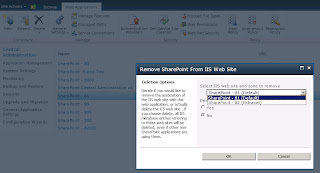
No comments:
Post a Comment